In this guide, we have rounded up five facile resolutions to help you tackle this kindle won’t connect to WiFi problem smoothly. Just read through this post and find the corresponding troubleshooting method befitting your scenario.
How to Fix the Kindle not connecting to WiFi Error
1. Restart Your Kindle
- The first and foremost thing you need to do is perform a power cycle by pressing the power button for a while until a dialogue box emerges or the power light fades away with the screen turning blank.
- Go with “Restart” if the on-screen prompt inquires whether you intend to reboot your kindle or not after the dialogue box shows up.
- Try connecting your kindle to WiFi again when the restarting process is done and check if the issue is resolved.
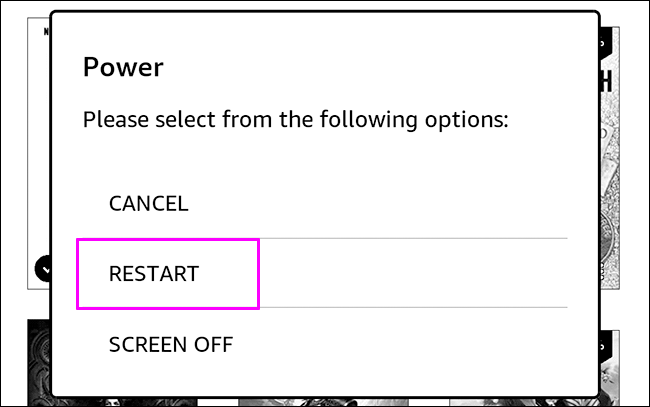
2. Manually Update Your Kindle Software
- Connect your kindle to your computer and migrate all your downloaded ebooks to the Kindle drive.
- Tap on Menu and open Settings to opt for Update Your Kindle after your kindle is ejected once you complete the transferring step.
- Tap OK to implement the updates.
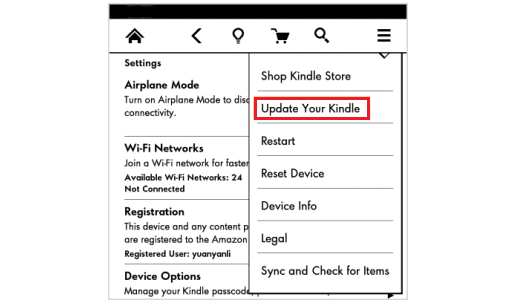
The whole process may cost you a few minutes yet please do not use the kindle until the update is done.
3. Reset the Home Network
Resetting the router is an efficient way of resolving the WiFi connectivity issue at your kindle, which only asks you to switch off the router for a few seconds, clear up all the DHCP records from the internet, and power it back on.
- Turn off your modem together with the WiFi router and disconnect the power cable from the wall outlet.
- Render your kindle idle for a while.
- Reconnect the power cord and switch it on.
- Wait until all the router’s LED indicators stop blinking and try connecting your kindle.

4. Reset to Factory Default
Note: Resetting your kindle to factory default will wipe off all the files stored in the device, so do not forget to back up your essential data before conducting the following steps.
- Tap on Settings from the home screen.
- Find the Menu and choose Reset Device.
- Tap Yes in the pop-up warning window to confirm.
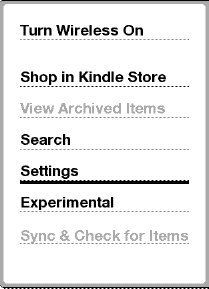
The whole process may cost you a few minutes, during which you should ensure sufficient battery power remains. Once done, you can download all your resources from the database via your Amazon account.
Alter Your Router Authentication Type
- Look up the owner’s manual to find the Authentication Type setting once you open the Router admin dashboard.
- Switch the authentication type to WPA-PSK/WPA2-PSK from WPA2-PSK.
- Close the dashboard once the changes are saved.
- Reconnect your kindle to check out whether you have settled the WiFi problem.
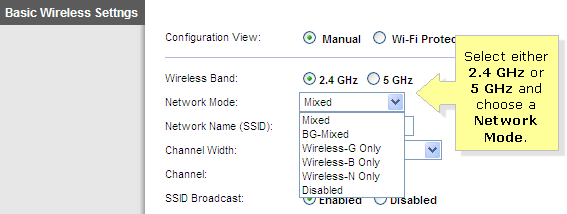
You can also try the method of forgetting the WiFi network on your kindle by following the steps below.
- Tap on Menu and go to settings.
- Tap the WiFi network and choose to Forget to disconnect the WiFi.
Rescan the network again and select your WiFi from the list.
I am Komal Hatwaani, aims to provide readers with informative and engaging content that covers everything from technology and business to entertainment and lifestyle. This website dedicated to delivering high-quality content that informs, entertains, and inspires our readers.
Join us on our journey as we continue to explore the ever-evolving landscape of news and information, providing you with valuable insights and perspectives that enrich your digital experience.