How to Activate Microsoft Office without Product Key 'FREE OF COST' ?
This tutorial teaches you how to activate Microsoft Office 2016 without product key on PC. If you have an Office 365 paid subscription to you don’t need to activate Office, you can sign in with your Microsoft account in order to use Office 365.
Easy Steps To Learn - Activate Your Microsoft Office 2016 without Product Key?
If you bought a retail version of Microsoft Office, you’ll need the 25-digit product key included in the package that Microsoft Office package come in. You can activate Office with a product key in any of the Office apps or by using the Office website. If you have downloaded Microsoft Office 2016 from the web but don’t know how to activate office without any product key or activator.
Free Activation Method of Microsoft Office 2016 without any Software
- Supported Microsoft Office Products
- Microsoft Office Standard 2016
- Microsoft Office Professional Plus 2016
Step 1: Copy the code into a new text document.
- Create A New Text Document
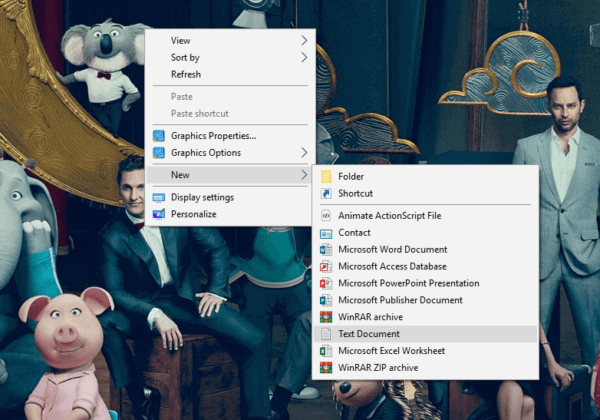
how to activate microsoft office without product key
Step 2: Paste the code into the text file. Then save it as a batch file (named “1click.cmd”).
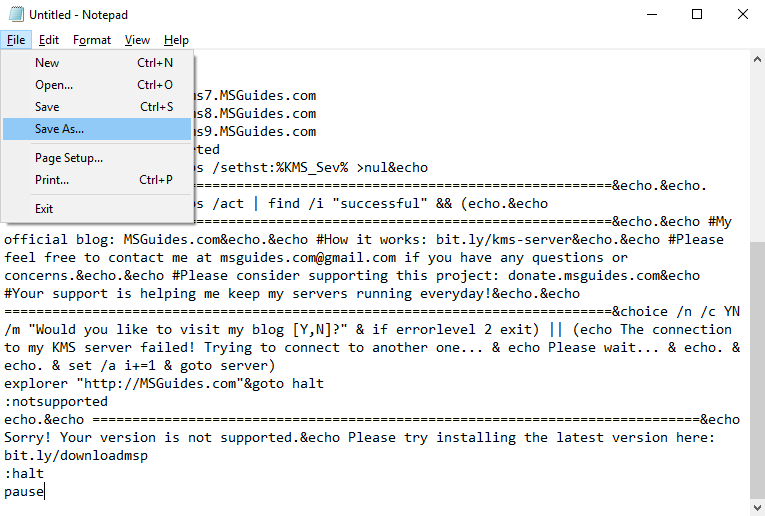
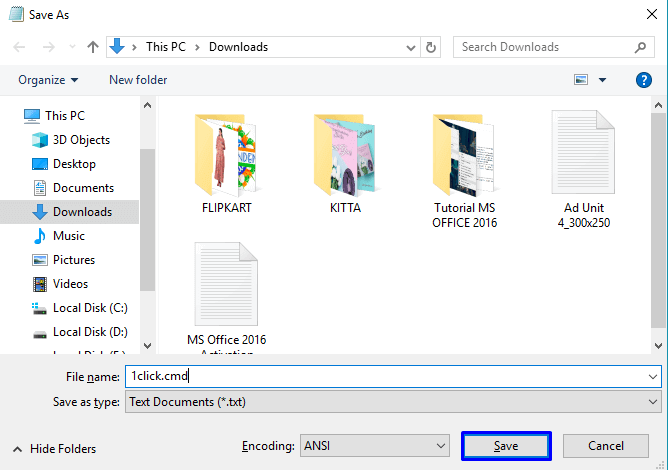
Step 3: Run the batch file as administrator.
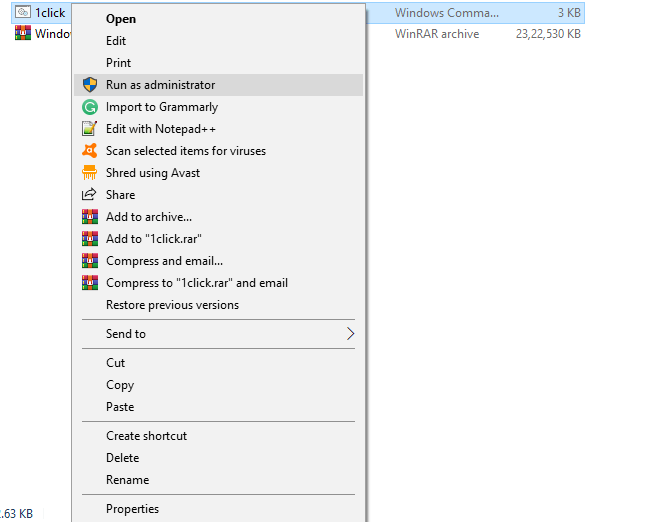
- Next , Please Wait…
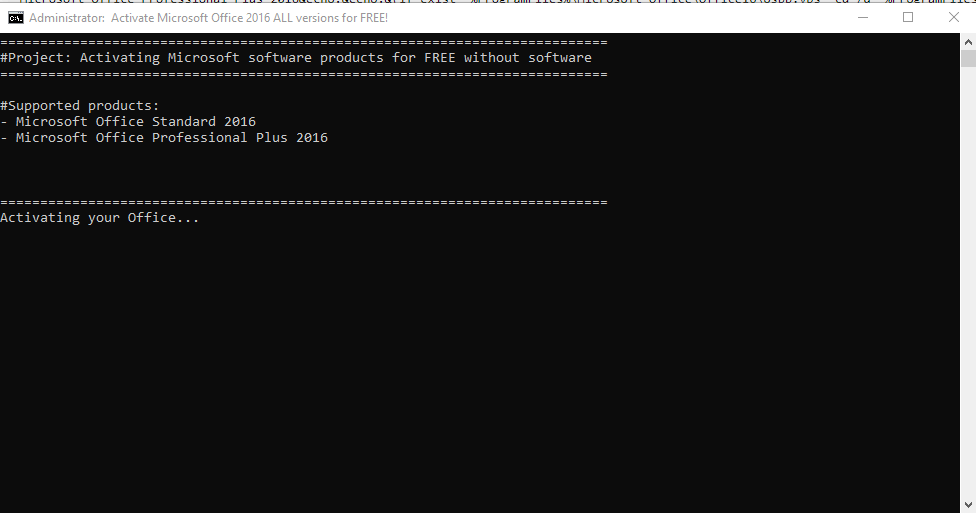
- Product Activated!
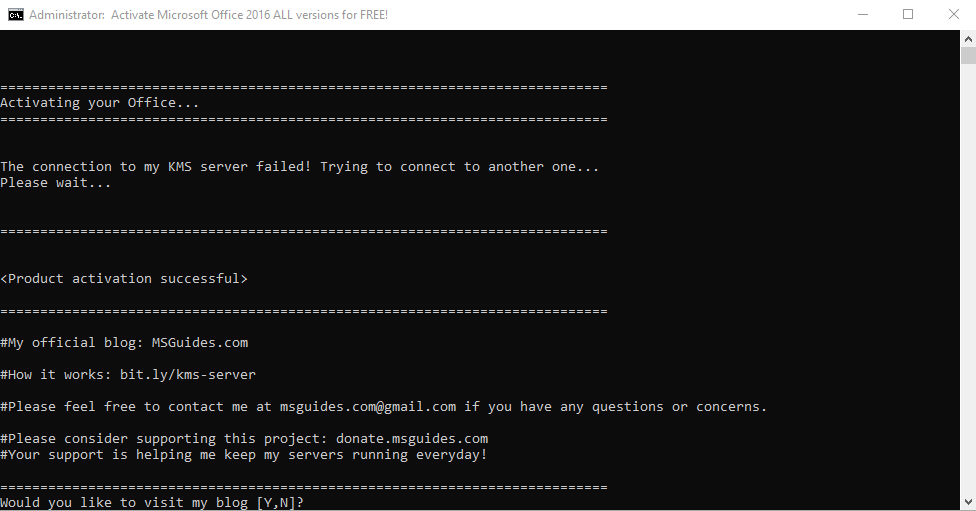
- Check the activation status again.
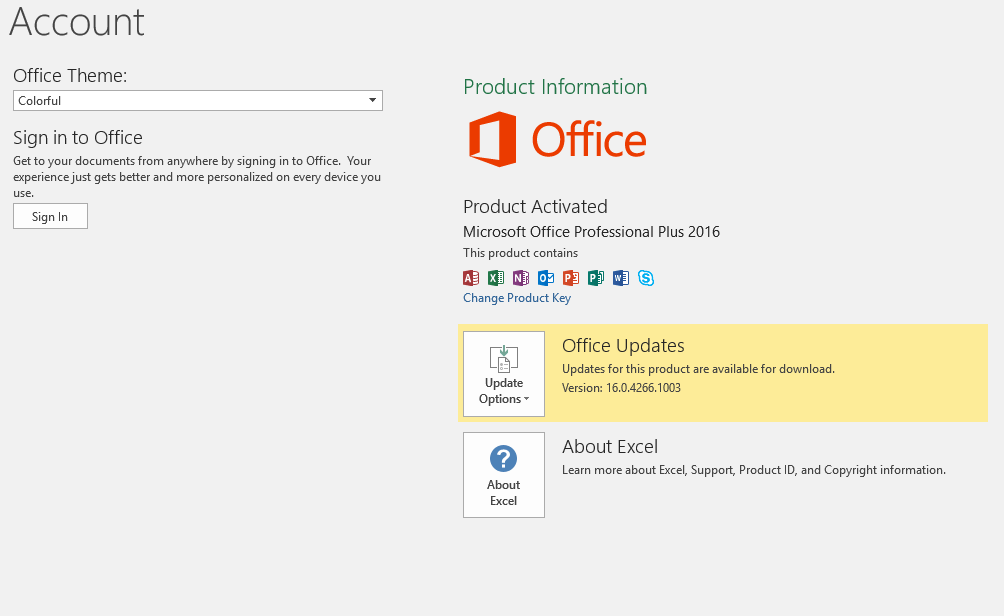
How to Activate Microsoft Office for Mac
This guide provides step-by-step instructions on how to activate Microsoft Office for Mac.
Steps to Activate Office for Mac
- Before you can activate Office on your Mac, you need to be sure that you have redeemed and installed the Office software. If you have already done this you are already one step ahead. You can simply click on the “Launchpad” icon that is down in your Dock to show all your apps.
- Click on any Office app (Microsoft Word, Excel, etc.) to start the activation process.
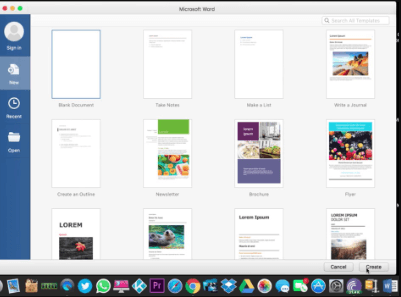
- You may have to scroll down a bit to find one of these apps.
- Once you have done this, the “What’s New” window will pop open. You can then click “Get Started” and proceed to the sign in.
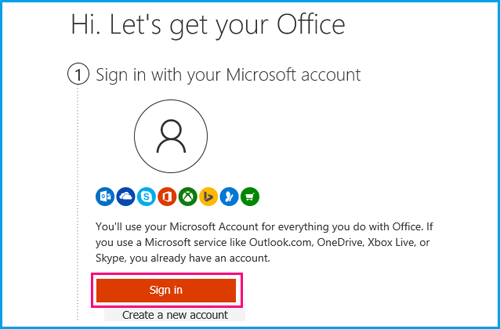
- Enter your email address that is associated with your Office for Mac account then click on “Next”.
- You will then be prompted to enter the password that is associated with the email address you entered in the previous step. Then click “Sign in”.
- The system will check if you have a valid license, then it will activate your product.
- Once your product has been activated, you’re done! You can click “Start Using” to begin using the app you have opened.
Notes
Concerning Step 3: If you see no “What’s New” box, you may need to activate your Office for Mac from within the app itself.
Concerning Step 4: The email entered may be used for your Microsoft Account or your Office for Business account assigned by your employer or school.
Concerning Step 5: This “enter password” screen can vary depending on the email provider.
Concerning Step 6: If you have multiple licenses, you will want to be sure that you follow the steps in the section titled “Activate with multiple licenses” which can be found here.
Concerning Step 7: Once you have activated Office for Mac, you can add your Office apps to your dock for easy access and startup.
Its All Done now Hope this post was useful to Activate Microsoft Office Key
How do I activate my free Microsoft 365 subscription for Office?
You’ve purchased a laptop that includes Microsoft Office (365) for free for a year. You have to activate this first. Below you can read how to activate your free Office package on your new laptop.
Activating your free Office package via Microsoft
- Open the Microsoft Office program of your choice
- Select a Microsoft account or create one
- Log in and accept the conditions
Step 1: Open the Office program
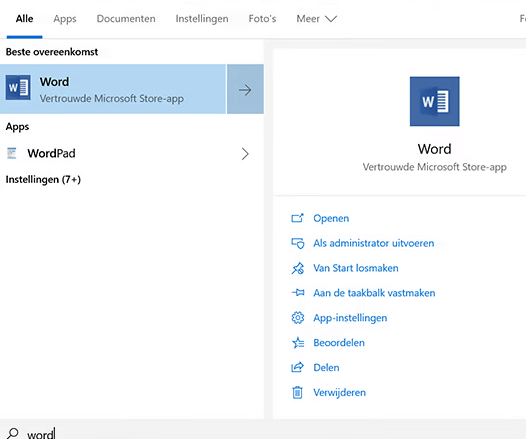
Programs such as Word and Excel are pre-installed on a laptop with a year of free Office. You open one of these to start the activation. Click on start and type in Word or Excel. Start the program by clicking on the icon.
Step 2: choose an account
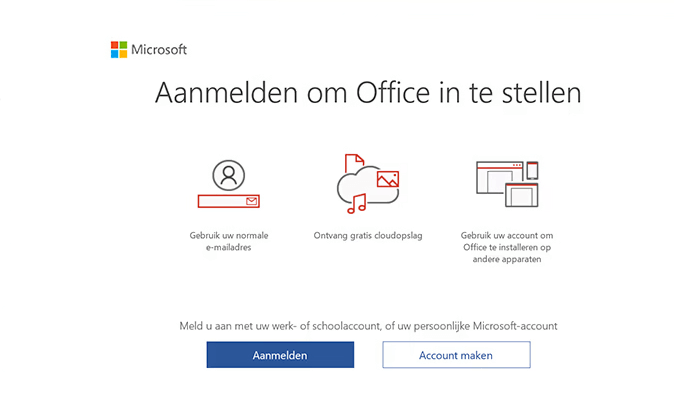
An activation screen will appear. Before you click on the green button, it’s important that you select the correct email account. This email account has to be linked to a Microsoft account. With this, you log in to Office in the future. Do you want to use a different account? Click on the text to use a different account. If you don’t have an account yet, create one for free at https://account.microsoft.com/account. Is everything in place? Click on the green button.
Step 3: Log in to Microsoft 365
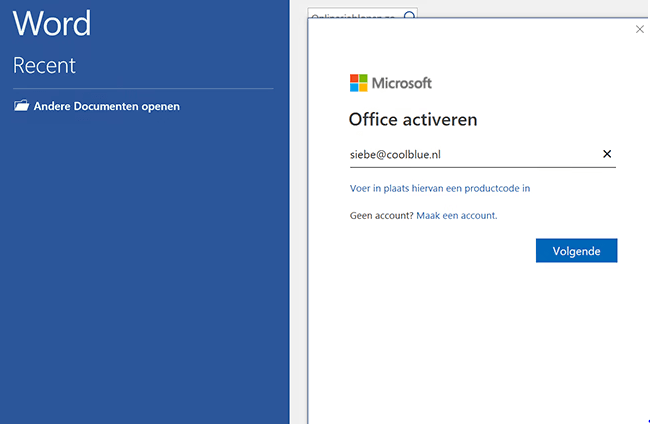
In the next window, enter the e-mail address to which you want to link Microsoft 365. Enter the password and click on next.
Step 4: accept the conditions
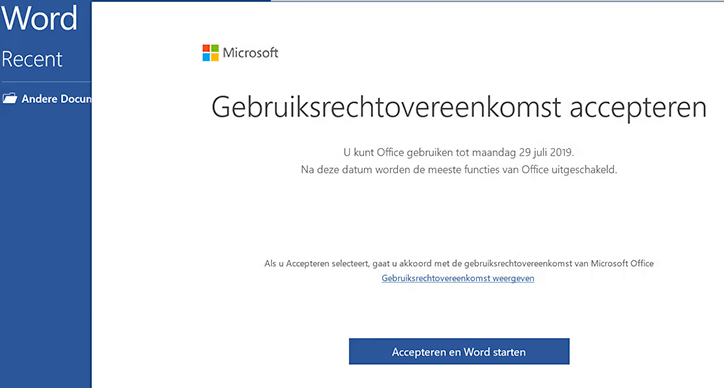
If all goes well, you will now see the conditions. Confirm with the green button. Microsoft Office is activated now and you can use Office for free up to and including the date shown at the top right of the screen.
Step 5: get started
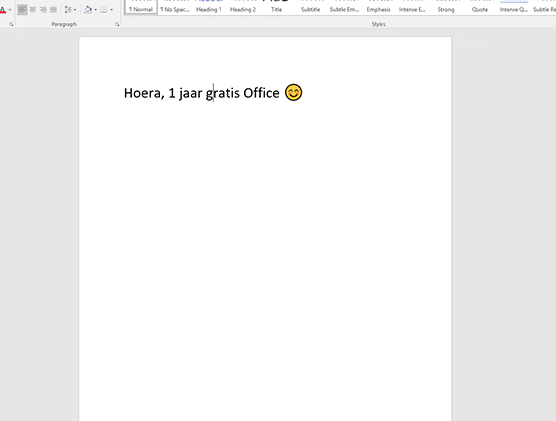
As soon as you activate Microsoft Office, you will receive a confirmation email, which will be sent to the address you provided in step 3. This also contains the activation code. Don’t enter it anywhere, but keep it in a safe place. You use this code when you reinstall Windows in the event of problems. You can now get started with Office. Have fun!
Read more – How to Delete a Page in Microsoft Word for mac | HP laptop keyboard not working
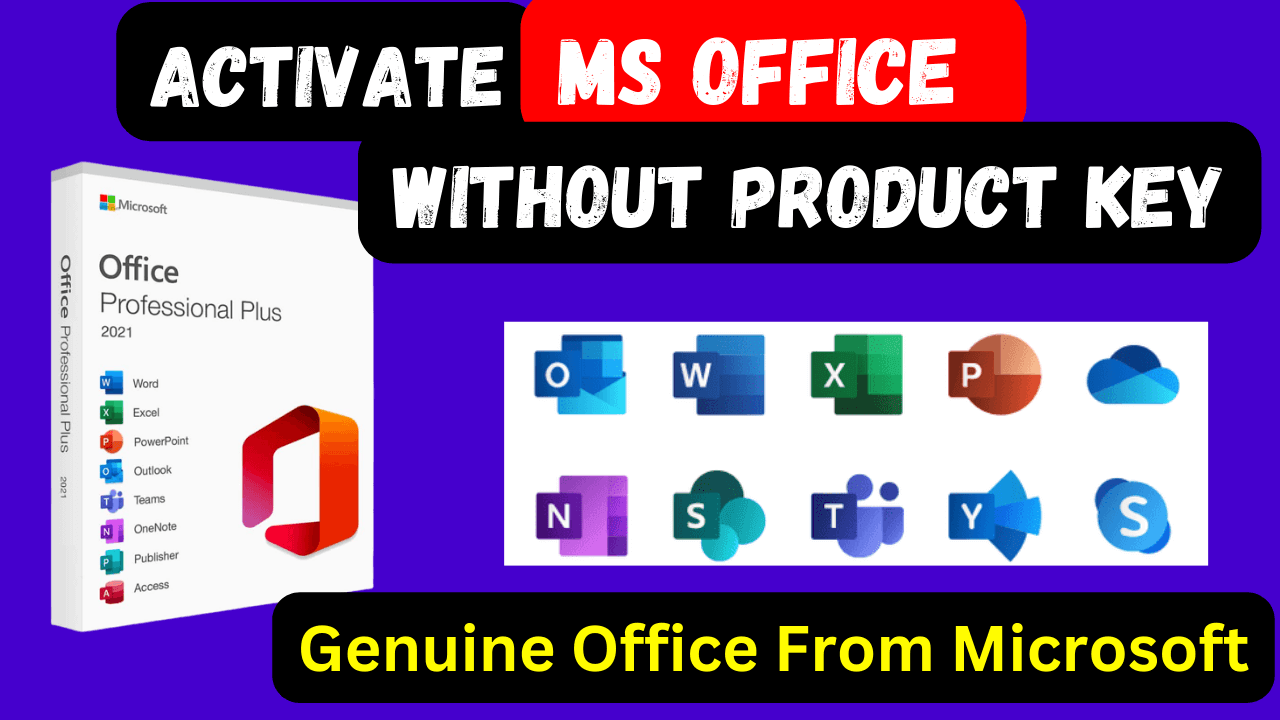
care to give that code?
Where can i copy the code of the step 2?