AOL Wont Let Me Reset My Password is a common issue that users report now and then. When this issue occurs, you may not be able to access your AOL mail.
Usually, AOL doesn’t allow you to change the password because of a few fundamental reasons.
1. Recovery Option Is Not Available- if you are planning to change AOL mail password, but somehow it doesn’t allow you to change the password. You should check the recovery options. You should review the recovery option functionality. Be sure you have added the AOL recovery email or phone number before.
- When you try to change the AOL password, and you see the recovery questions. But you can’t answer them correctly.
- It indicates the possibility of hacking. Someone might have hacked your account, and have changed the AOL recovery options. That’s why you don’t get the option for AOL password reset.
2. Browser Issue- If AOL won’t let you reset mail password. You should try to reset your password using the incognito (private) window. Also, If you have another browser or device. You should try to use that to change the password or you can update the browser/ clear cookies and cache. Let’s see it does work for you or not.
If these both tricks don’t work for you. You can visit AOL mail login problem or contact AOL mail team for help.
Here I am sharing the complete guide about AOL password reset. If you forget the aol password. Do not worry; just follow the instructions to change your login password.
Let’s begin with AOL password recovery, Here, we are trying to recover old password for the AOL mail.
When we use our email account on our personal computer. We save the login details into the browser.
So whenever we need to access the AOL account. We don’t have to enter the username and password again and again. Your pc will automatically allow you to access the AOL mailbox.
To recover the saved AOL password. You need to follow the instructions given below.
AOL Password recovery through google chrome- if Aol Won’t Let Me Reset My Password?
- Open the google chrome.
- Click on the 3 vertical menu icon available in the top right sidebar and click on the settings.
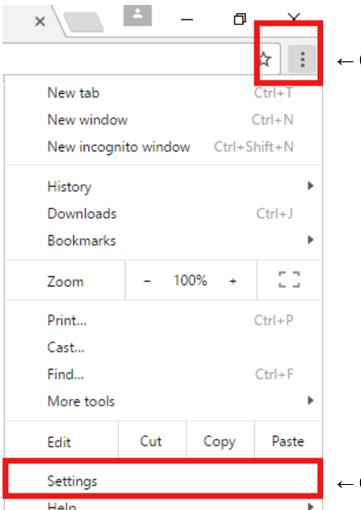
- Scroll down the window and click on click on passwords option (you will find it under the auto fill option).
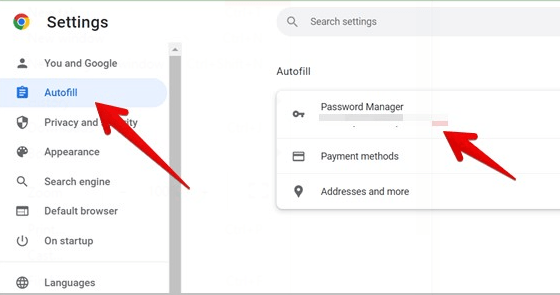
- Now you will able to a list of the saved password. Here, you need to find your aol account login credentials.
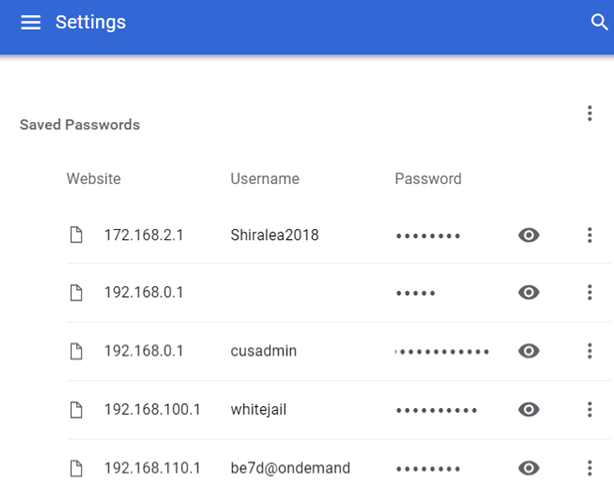
- Once you will see the login credentials for AOL website. You need to click on Eye button to see the password.
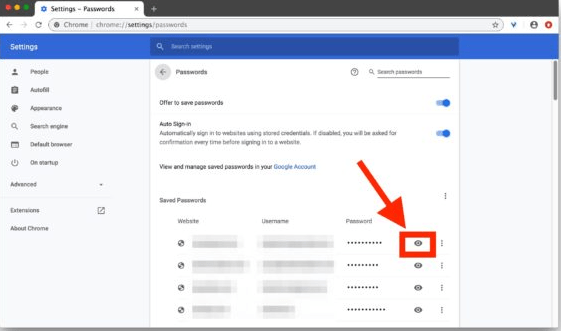
- Now it will ask you for your admin password. Here, you need to type the admin password. After typing the admin password, you need to click on ok.
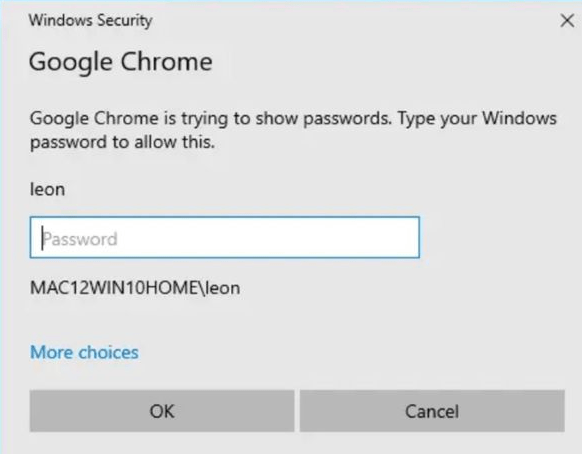
- Finally, you will able to see the password for your account.
How Do AOL Won’t Let Me Reset My Password For My Email Account? – Through Internet explorer or edge browser-
- Go to the control panel and click on internet explorer.
- Click on the content tab.
- Under the autocomplete option. You need to click on the settings.
- Now you will able to see the login credentials. You need to find your AOL account and click on eye button to make password visible.
- if you have never saved the password before. You should skip the AOL password recovery options, and AOL password reset instructions.
Here are few ways to reset the AOL mail password. I am going to describe them one by one. You can try them to reset your own password.
1- Reset AOL password using phone number.
2- AOL password reset using recovery questions.
3- Change AOL password using the email address.
Change AOL password using a credit card or any other payment information. These are the 4 methods for AOL password reset. Now let me tell you to step by step about how will reset the AOL password using these instructions. Reset AOL password using phone number-If you have lost AOL password and now trying to reset it. you can easily change the password using the phone number.
Here are the methods for resetting your AOL password using phone number-
- Open the web browser (like- google chrome, Mozilla Firefox, etc.).
- Go to the AOL webmail website.
- Click on login/join button.
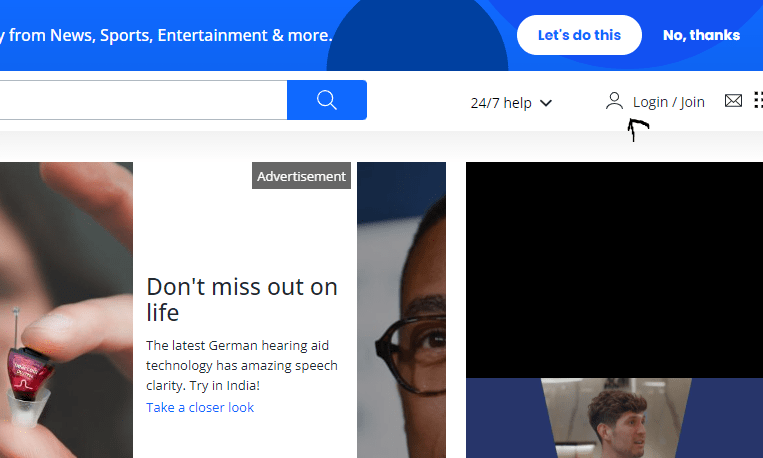
- Click on trouble sign in.
- Now you will be redirected to the aol mail reset password option.
- Here, you need to type the email address, and the press continues.
- You will reach to the window, where this will ask you to send a verification code on your email. Here need to click on I don’t have access to this email.
- Finally, you will get an option to send a verification code on your phone. You need to type the same code into your AOL password recovery window, and press continue.
- Finally, you will get an option to reset the AOL mail password.
- You can go ahead and reset your AOL mail password by yourself. Once you will create a new password. You can go ahead and try to log into your AOL account.
Reset AOL account using email address-If you don’t have access to the phone number that entered for account recovery; do not worry, we have another way to change AOL password.
You can use the same recovery email address to reset the aol password. also, if you have your own AOL account logged into the other gadgets. You can use that for aol password reset.
- Go to the AOL mail sign-in helper.
- Type your email address and click on continue.
- Now you will able to see send verification screen. Here you need to click on yes! I have access to this email. (if you are using another email for verification. You need to click on don’t have access to this email and skip the step 4)
- You need to type your code and press verify or continue button. (go step 7)
- In the recovery method, you need to select email address as your recovery type and press continue.
- Now you will receive a code on your email recovery email. You need to type it on you on your computer and click on verify.
Reset AOL account using email address-If you don’t have access to the phone number that entered for account recovery; do not worry, we have another way to change AOL password.
You can use the same recovery email address to reset the aol password. also, if you have your own AOL account logged into the other gadgets. You can use that for aol password reset.
- Finally, you will get the AOL password reset screen.
- You may go ahead and change your aol password.
Change AOL password using recovery questions-This is another way to reset the aol password. If you don’t have recovery email or phone number, you can reset the AOL password using recovery questions.
In this method, you have to answer the security questions. Once you will answer them correctly. You will get a screen to reset the aol mail password.
- Go to the AOL mail sign-in helper website again.
- Type your email address and click on continue.
- Click on don’t have access to the email address.
- Now you will able to see the security questions window. You need to answer them correctly
If you will answer them correctly, you will get an option for aol password reset. You can go ahead and reset the aol password now.
Change aol password Using Credit Card information-If you don’t have any recovery option for your AOL account. Do not worry, we have some other ways to reset the AOL password.
You can use them to reset your AOL password using credit card information. But this option will work for the AOL premium members only. Because they purchase the services from AOL using the credit card. That’s why they can use it.
In this method, you have to call AOL customer care and request them to reset the aol password. They will ask some basic questions to you like-
1. Which card did you use for the last payment?
2. What did you purchase from AOL using that card?
3. Confirm the amount, you paid to AOL?
These are some basic ways to recover the AOL account. You can use them to reset the AOL password.
If you own a free account. I am afraid to say this option will not work for you.
Change AOL password on windows mail application-If you need to change AOL password on windows mail application. Here, are the quick ways to do that. Just follow them:
- Click on the start button and Open windows mail program.
- Select your email address and click on the settings button.
- Now click on manage account.
- In the password section, you need to remove the old password and type the new AOL password.
- Click on apply changes and ok.
Change AOL password on Android phone –You can easily update the aol password on your android phone using this guide:
- Open the email application on your phone.
- Tap on the settings icon.
- Now you will able to see the option to update the password, you need to remove the old password from there and quickly type the new password.
- Now click on ok.
Conclusion –
If you’re having trouble Aol Won’t Let Me Reset My Password, there are a few steps you can take to try and resolve the issue. First, make sure you’re using the correct account information and following the password reset instructions correctly.