Let us lead you through bypassing that step, guaranteeing a smooth and private Roku account setup without credit card details.
Follow these steps to create and sign into a Roku account without needing a credit card:
Step 1: Go to my.roku.com/signup in your web browser. Fill in any necessary information and click Continue.
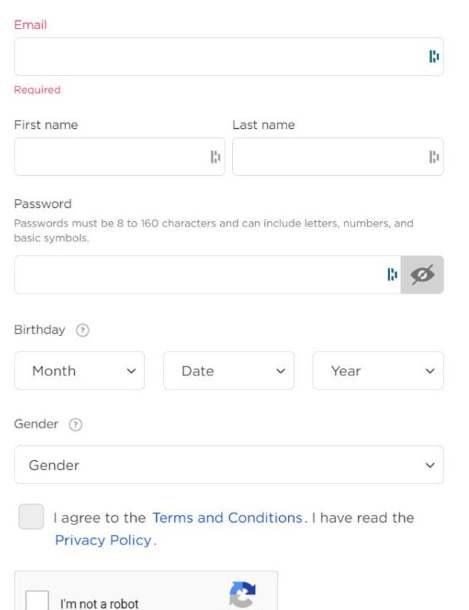
Step 2: When prompted to Choose your PIN preferences, select the option that allows you to purchase or add channels without a PIN. Click Continue.
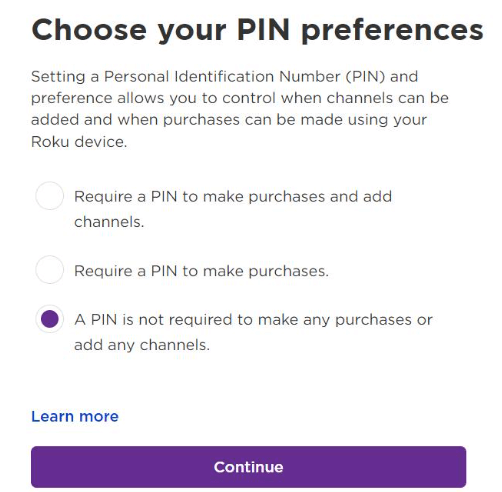
Step 3: You’ll be asked to set up a Roku payment method, but simply close the tab to skip this step. Your Roku account is now created without requiring a credit card.
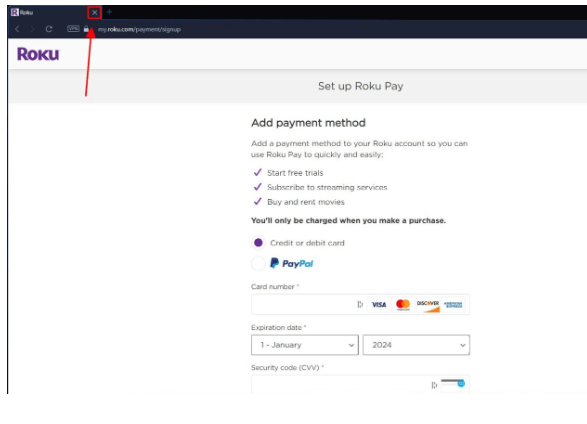
Step 4: If you decide to add a payment method later, log into your Roku account and navigate to the Payment methods option under Payments and subscriptions.
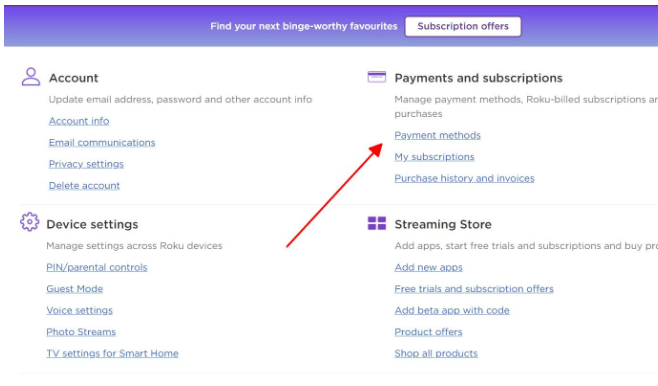
Step 5: After creating your Roku account, proceed to activate your Roku device. Enter the email address associated with your Roku account on the Roku setup screen.
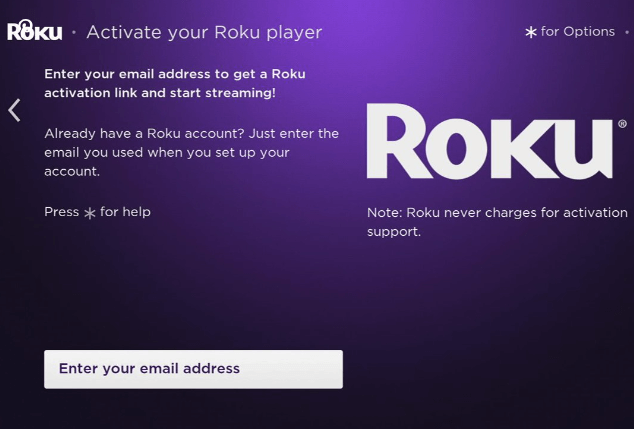
Step 6: Check your email for an activation email and click the Activate Device button within it.
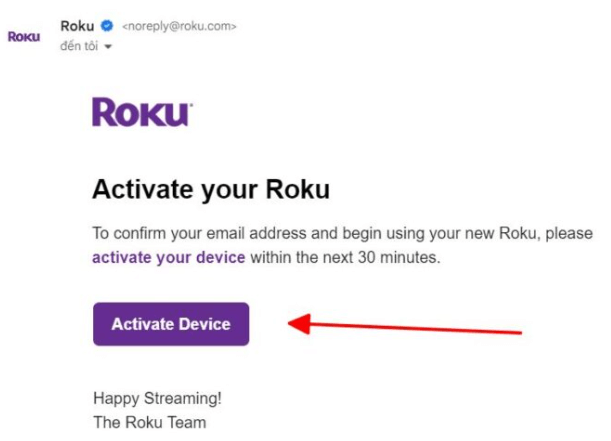
Step 7: Follow the link in the email to Roku’s activation website. Check the Roku Products Terms of Use box and click Continue. Optionally, adjust your Roku’s Location.
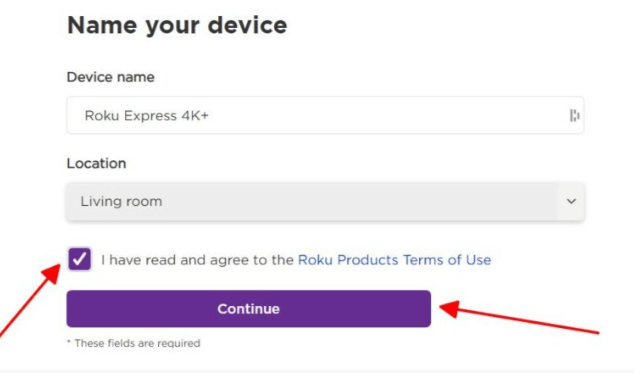
Step 8: Follow any additional on-screen instructions or select Skip this step/No/Continue as needed.
Step 9: You’ll receive a notification confirming the successful completion of the Roku setup process.
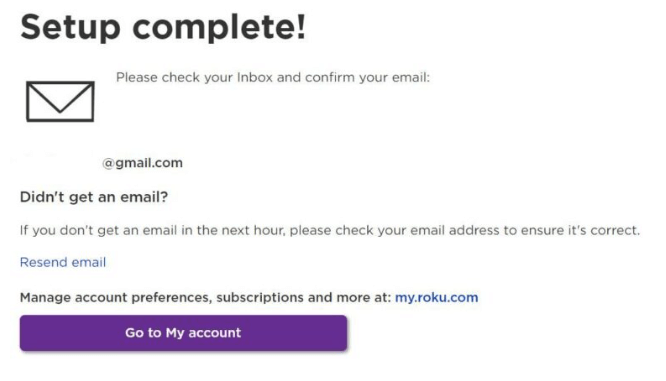
Here’s how to set up your Roku without needing a credit card:
- Connect your Roku device to your TV using an HDMI cable.
- Turn on your TV and select the HDMI input corresponding to the port where your Roku device is connected.
- Follow the on-screen instructions to connect your Roku device to your Wi-Fi network.
- After connecting to Wi-Fi, Roku will prompt you to create an account. Choose “Create Account” to continue.
- Provide the necessary information to create your Roku account, such as your name, email address, and a password.
- When prompted for payment information, select “Skip, I’ll add later” or “Skip this step” to bypass entering credit card details.
- Complete the setup process, and you’re ready to enjoy your Roku device without needing to provide credit card information.
Now that your Roku is set up without a credit card, you can start streaming your favorite content worry-free
